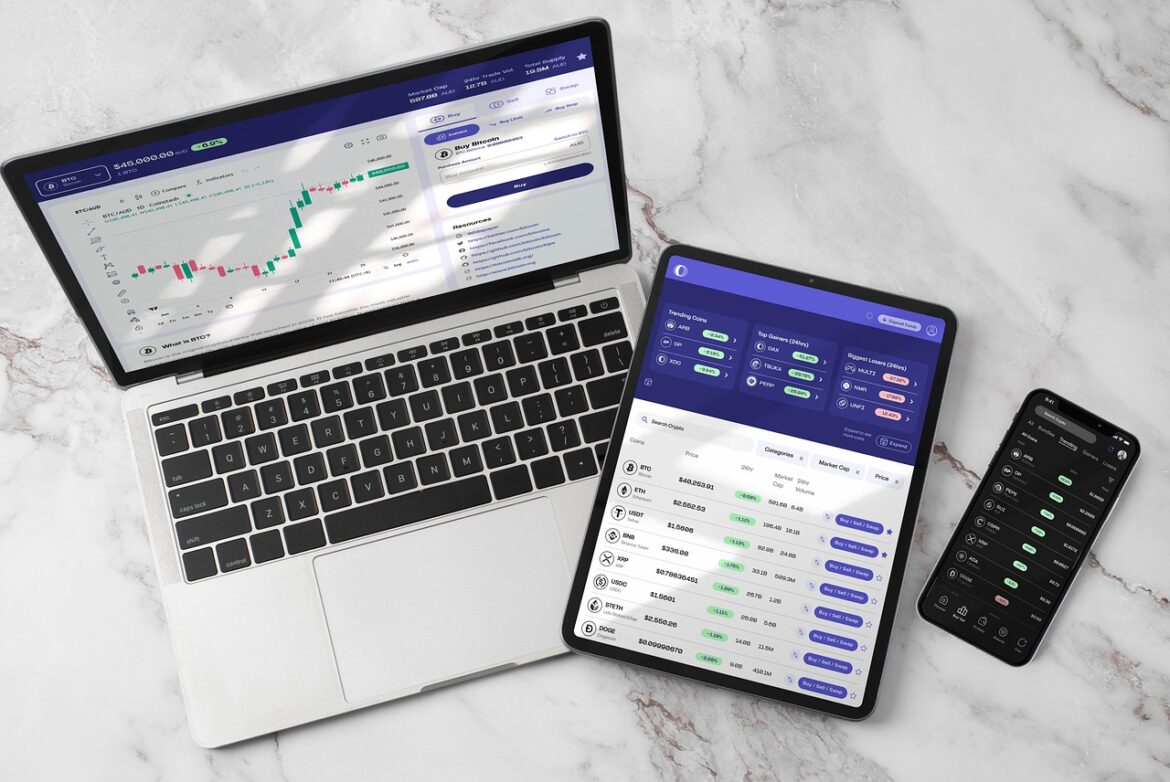If you’ve recently seen the message “Coinbase account restricted“ when trying to log in, you’re not alone. Many users encounter this frustrating issue without understanding the cause. One increasingly common reason behind account restrictions is a security technology called device fingerprinting.
What Is Device Fingerprinting?
Device fingerprinting is a sophisticated method used by platforms like Coinbase to identify users based on the unique characteristics of their devices. These characteristics include your browser type, operating system, screen resolution, installed plugins, time zone, and even keyboard or mouse behavior. Unlike cookies, which can be deleted, this kind of fingerprinting creates a persistent profile that is difficult to erase or change. It’s a powerful tool in fraud detection and helps platforms detect suspicious login attempts or unusual activity, even from seemingly familiar locations.
Why Coinbase Might Restrict Your Account
Coinbase employs strict anti-fraud and compliance measures to protect users and maintain adherence to financial regulations. Your account might be restricted for several reasons, many of which are flagged through device fingerprinting. Logging in from a new or unrecognized device, using multiple accounts from the same IP, or accessing your account through a VPN or proxy can raise red flags. Sudden geographic location changes or inconsistent user behavior can also trigger an automated restriction. Additionally, violating Coinbase’s terms of service — such as engaging in unauthorized trading or creating duplicate accounts — can result in limited access.
What to Do If Your Coinbase Account Is Restricted
The first thing to do if your account is restricted is to check your email. Coinbase generally sends an alert explaining the reason for the restriction and may include next steps. Often, they will ask you to verify your identity by submitting updated documents or a live photo to confirm ownership of the account. If you’re using a VPN or proxy, disconnect it and try logging in from your usual home network. To resolve the issue efficiently, it’s best to contact Coinbase Support through your account and provide details about your device and login attempt. Be patient — depending on the case, it can take a few days to fully review and lift the restriction.
How to Prevent Future Restrictions
To reduce the chances of future restrictions, it’s best to use the same device and network when accessing your Coinbase account. Avoid switching between browsers or logging in from public or shared computers. You should also refrain from using VPNs or browser extensions that could mask your location or behavior. Sharing your account with others or using automated trading tools can also raise concerns. Finally, always keep your account information current and respond quickly to any verification requests to maintain full access.